-
Today we share a widget as well, influential on our Blog this widget is able to transmit a message or even we can indicate new posts for new visitors is a way to do a call to action once it is floating on blogger with effect by clicking this slides easily and can also be modified as the need Credits RhinokageRio
How to add Widget Dengan Notification keyframe with Animation
Log in to Blogger then va in the theme menu click on edit/Html/JavaScript to search for </head>
then copy and paste the following code before that:
<link href="https://fonts.googleapis.com/icon?family=Material+Icons" rel="stylesheet"/>
Then search for </style>]] ></b:skin> copy and paste the following code before that:
#notif-wrapper{position:fixed;width:100%;z-index:999}
.blanternotif{background:#d32f2f;color:#FFF;width:50px;height:50px;border-radius:100%;position:fixed;z-index:999;bottom:45%;left:20px;-webkit-animation-duration:5s;-webkit-animation-iteration-count:infinite;-webkit-animation-name:notifklik;animation-duration:5s;animation-iteration-count:infinite;animation-name:notifklik;transition:all 5s ease-in-out}
.blanternotif i{color:#FFF;font-size:25px;margin:11px 10px 10px 13px;-webkit-animation-duration:2s;-webkit-animation-iteration-count:infinite;-webkit-animation-name:notificon;animation-duration:2s;animation-iteration-count:infinite;animation-name:notificon;transition:all 2s ease-in-out}
68%;left:78px}100%{transform:none;visibility:visible;opacity:1;bottom:41%;left:110px}}
.notif
@keyframes notifklik{0%{transform:scale(1)}50%{transform:scale(1.2)}100%{transform:scale(1)}}
@keyframes notificon{0%{transform:rotate(-30deg)}50%{transform:rotate(30deg)}100%{transform:rotate(-30deg)}}
@keyframes notifbox{0%{transform:rotateZ(-45deg);visibility:visible;opacity:0;bottom
:box{padding:20px;border-radius:3px;position:fixed;resize:none;line-height:1.5;z-index:999;left:110px;bottom:41%;max-width:30rem;background:#d32f2f;border:1px solid #d32f2f;color:#fff;font-size:13px;box-shadow:0 1px 1px 0 rgba(0,0,0,0.07),0 1px 1px 0 rgba(0,0,0,0.06);display:inline-block;opacity:0;visibility:hidden;transition:.4s ease-in-out}
F4{display:none!important}
.notifbox.aktif{-webkit-animation-duration:1s;-webkit-animation-iteration-count:1;-webkit-animation-name:notifbox;animation-duration:1s;animation-iteration-count:1;animation-name:notifbox;transition:all 1s ease-in-out;opacity:1;visibility:visible}
@media screen and (max-width:680px){.notifbox:before{display:none}.notifbox{left:0%!important;bo
.notifbox:before{content:"";width:0;height:0;position:absolute;top:-.7px;left:-15px;border-width:8px;border-style:solid;border-color:#d32f2f #d32f2f transparent transparent;display:block}.blanterxE5CD{display:none!important}#notif-wrapper.aktif .blanterxE5CD{display:block!important;animation-name:none!important}#notif-wrapper.aktif .blanterxE
7ttom:0}@keyframes notifbox{0%{left:0!important}100%{left:0!important}}}
Then search for </body> and before that copy and paste the following code
<div id='notif-wrapper'>
<a class='blanternotif' href='javascript:;' title='Notifications'><i class='material-icons blanterxE7F4'></i><i class='material-icons blanterxE5CD'></i></a>
<div class='notifbox'>Here is the text of the blog you can write what you want to appear .
</div>
</div>
Then also copy the JavaScript code and paste before </body>
<script type='text/javascript'>
$(document).ready(function(){$(".blanternotif").click(function(){$(".notifbox,#notif-wrapper").toggleClass("aktif");});});
</script>
Save and ready.


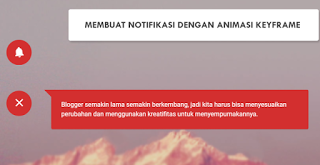


Post A Comment: