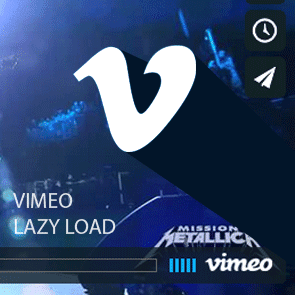 Today we'll show you responsive lazy loading vimeo by kangismet it has a charging power is amazing for anyone who uses that platform and you want to share videos on Blogger that just have to win then follow the steps below to add:
Today we'll show you responsive lazy loading vimeo by kangismet it has a charging power is amazing for anyone who uses that platform and you want to share videos on Blogger that just have to win then follow the steps below to add:
Installing the Jquery Framework
.
Log in to Blogger va in the menu template then edit HTML
with the combination keys CTRL+F search for </head> and above it copy and paste the code:
<script src='https://ajax.googleapis.com/ajax/libs/jquery/1.8.3/jquery.min.js' type='text/javascript'/>
Then save this script above the </body> or </head>
<script type='text/javascript'>
//<![CDATA[
// Script by Kang Ismet - blog.kangismet.net
$(function() {
$('a.vimeo-link').each(function() {
var vm_url = this.href,
vm_id = vm_url.split('m/')[1],
vm_title = $(this).text();
$(this).replaceWith('<div class="vm-box"><img class="v-thumbs" src=""/><span class="vm-title">' + vm_title + '</span><span class="vm-share-right"></span><span class="vm-play"></span><span class="vm-bar"></span></div>');
$.getJSON('http://www.vimeo.com/api/v2/video/' + vm_id + '.json?callback=?', {format: "json"}, function(data) {
$(".v-thumbs").attr('src', data[0].thumbnail_large);
$('div.vm-box').click(function() {
$(this).replaceWith('<div class="vm-container"><iframe src="https://player.vimeo.com/video/' + vm_id + '?autoplay=1" frameborder="0" allowfullscreen></iframe></div>');
});
});
});
});
//]]>
</script>
By adding the CSS:
Above ]]></b:skin> save the code
.vm-box,
.vm-container {
background: black;
position: relative;
padding-bottom: 56.25%;
padding-top: 0;
height: 0;
overflow: hidden;
}
.vm-container iframe {
position: absolute;
top: 0; left: 0;
width: 100%;
height: 100%;
}
.vm-box .v-thumbs {
width: 100%;
height: auto;
position: relative;
}
.vm-box .vm-title {
cursor: pointer;
background: rgba(0,0,0,0.7);
font:bold 20px Arial,Sans-Serif;
color: #00adef;
line-height:35px;
height:35px;
overflow:hidden;
padding:0px 10px;
text-align: left;
position: absolute;
top: 10px;
left: 10px;
}
.vm-box .vm-title:hover {
color: #ff5210;
}
.vm-box .vm-share-right {
background: transparent url('https://blogger.googleusercontent.com/img/b/R29vZ2xl/AVvXsEhKBMf1H_JbJ67WiPdBZIo_oEbQBEacBXFlec46UqPvpQr-jc2PiJLNpfcIFHH2K7bYpWsYZrewhqcQkL15Ewk7Y4I8Pegc863roDRxmM8R8QNjURmEjSX6iGmLudoflSDgz32OB9doa4A/s1600/vimeo-share.png') no-repeat;
width: 47px;
height: 129px;
position: absolute;
right: 0;
top: 5px;
}
.vm-box .vm-play {
cursor:pointer;
width:65px;
height:40px;
bottom:10px;
left: 10px;
margin:-20px 0px 0px 0;
background:transparent url('https://blogger.googleusercontent.com/img/b/R29vZ2xl/AVvXsEh6fBgNzdx2uVJluaeldGAv6YYpZgVPhKhwo4el0q8bHbS17OrBSbEKSiiBKRQ4Hs54h2QMgj1HpRDVTxoh2_9MJklTUNtg55Rv-XPvFTxA75LpwUrn7x4fwnrEOmDkwYtFGIIRHmg-Jbo/s1600/vimeo-play.png') no-repeat top left;
position: absolute;
}
.vm-box .vm-play:hover {
background-position:bottom left;
}
.vm-box .vm-bar {
height: 32px;
width: calc(100% - 219px);
position: absolute;
bottom: 10px;
left: 95px;
background: transparent url('https://blogger.googleusercontent.com/img/b/R29vZ2xl/AVvXsEjtAH-NtupTnvKJwAGTxq_Epx-YbRQEuDtFAcMNFOfzpSf56scQU90glkRfpYb0ddt9VqERMUI5r3QWZnACD6gcTBiJglLl8XdyHlPpiiAOWV19-tv5VIcIu832su5lKaEp9zvf9ovVUec/s1600/vimeo-bar.png') repeat-x top left;
}
.vm-box .vm-bar:before {
content: url('https://blogger.googleusercontent.com/img/b/R29vZ2xl/AVvXsEhHyIklrsHwcy5PSoELHYTn4oqRN-fF-CnoivVH5Pl_LFB1lPO_TXocd_rSFNXwYVsFal2dPi0_dSHv-i91hiwSl4TtR29RPUa3W5uvCg9bh8mahrnmtENCI13zb8U1AQ6-KHzz6FGz3h8/s1600/vimeo-bar-left.png');
width: 11px;
height: 32px;
top: 0;
left: -11px;
position: absolute;
}
.vm-box .vm-bar:after {
content: url('https://blogger.googleusercontent.com/img/b/R29vZ2xl/AVvXsEhldpvQ_pvjXDQJcGM3-Omaj-FUCqyD6i4J66HdfRdqmrqYdS5evoyBU4eIGWEAcT-KLvhq1kRdPygqittKq5VoUNPAu7VAS7gwPaxad3cEPjYXzHKXLvkBbTwWvOjUzECJ6o1aLOzMNmg/s1600/vimeo-bar-right.png');
width: 114px;
height: 32px;
top: 0;
right: -114px;
position: absolute;
}
then save it
In the post next to type click on the tab HTML and paste the following code
<a class="vimeo-link" href="https://vimeo.com/id video" rel="nofollow">Title of the video</a>
Note: The highlighted in yellow change this for the id video and Title of the video.
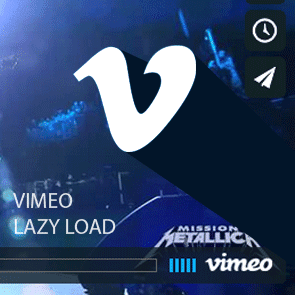 Today we'll show you responsive lazy loading vimeo by kangismet it has a charging power is amazing for anyone who uses that platform and you want to share videos on Blogger that just have to win then follow the steps below to add:
Today we'll show you responsive lazy loading vimeo by kangismet it has a charging power is amazing for anyone who uses that platform and you want to share videos on Blogger that just have to win then follow the steps below to add:



Post A Comment: